 Are you someone who is always giving computer advice? Are you the resident techie in your family? Or are you just so frustrated from trying to make an Excel spreadsheet that you need someone to help you?
Are you someone who is always giving computer advice? Are you the resident techie in your family? Or are you just so frustrated from trying to make an Excel spreadsheet that you need someone to help you?
Which ever one it is - I think you will find a solution for yourself on the Crossloop website (www.crossloop.com)
Crossloop is a free screen sharing tool which anybody can use with anybody else. It was started as a free way for families to share their computer screen with each other and help each other with computer problems. This is still possible right now. Instead of more text, here is a great video demo of how this tool works:
http://www.crossloop.com/ Back in April Crossloop added their Crossloop Marketplace website release. This is a really neat part which I think is a great way for stay home moms and dads to earn a little cash on the side (if they are experts at something related to computers) or get help if they need help or training with a particular issue on a computer.
Back in April Crossloop added their Crossloop Marketplace website release. This is a really neat part which I think is a great way for stay home moms and dads to earn a little cash on the side (if they are experts at something related to computers) or get help if they need help or training with a particular issue on a computer.
Any expert out there in the world with any skill can create a profile and sign up on the Crossloop website for free to market their own skills. With help of the Crossloop application you can help other people and perhaps earn a little cash on the side. Crossloop does have a PayPal button integrated into their website now, so the payment sending from helpee to the helper is easy. On the contrary you do not have to charge the helpee anything if you do not want to.
For example if you are a mom blogger who is an expert at setting up blogs you can help other mom bloggers set up and administer their blogs. If you are an expert at Photoshop, you can help
others with fixing up pictures and photographs. Whatever it might be, if you got the skill, you can make some money on it. You can do this at your own time, from your own house, and you can pick your own work hours as well!!!
Crossloop website is more or less a large database of many experts with various skills. Users can type in the keywords of the problem they are having, and simply find experts who have experience with this product or issue. This brings me to the next point- you can get help here!!! You know it just like I do, we all need help at some point or another! Just like it goes in that song: "We all need somebody to lean on!".
If you are a mom or a dad or anybody really, and simply need help with a computer issue. You can call up your son, or brother, or a friend and have them use Crossloop (just like in the video demo above) to help you for free (hopefully if they are no stingy). But if you do not know any computer geeks, go to www.crossloop.com and simply search for some help there. Type in the keywords of what you have an issue with, for example, "antivirus". You will then be presented with a list of search results with potential helpers which can help you. You can pick the helper from the many on the list and engage with them. If you want to see a video demo of how
this search functionality works on the website you can simply go to www.crossloop.com and just click on the Play button there.
I am an intern with Crossloop and use the service with my mother and grandmother!!! I live 3000 miles away, and this makes things unbelievably easy. No more hours on the phone troubleshooting issues. I just call her, ask her to give me her access code (which changes ever few minutes), and then I just access her computer and control it remotely. She sits back and watches what I do.
Blowfish encryption at each end before being sent over the wire.
Crossloop was created for anyone with minimal computer skills to use, so it is incredible simple. There is a wonderful write up from A to Z with screenshots of how to download, install and run Crossloop here, I suggest you check it out here:
http://www.simplehelp.net/
view-and-control-another-pc/
If you are interested more in how to make money with Crossloop Marketplace I suggest this really neat article by How-To-Geek here:
http://www.howtogeek.com/
ng-your-tech-skills-with-
So go out there. search for help. or make some money.. Crossloop it people!
















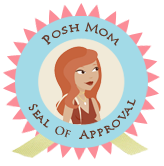




No comments:
Post a Comment